Did you know that when you deploy projects to the SSIS catalog in SSIS 2012, the previous version of the project is kept in the server?
All you have to do to access the version history is right click in the name of the project and click on “Versions”. Assuming of course that you are using the new project deployment mode. This feature is not available if you use the package deployment mode.
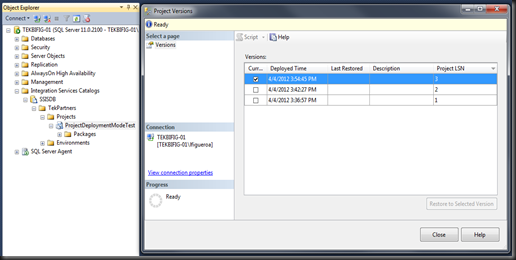
From the versions form you have the ability to revert any project to a previous version. By default SSIS keeps up to 10 versions per project but you can change this by opening the catalog properties form and changing the “Maximum Number Of Versions Per Project” property.
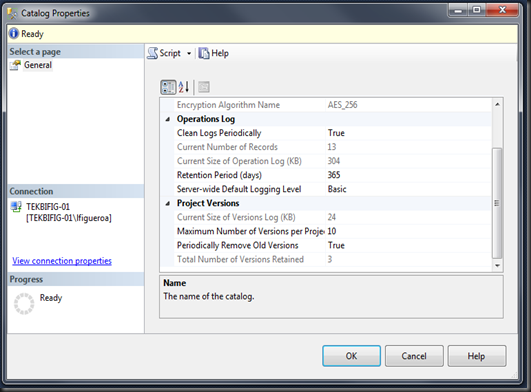
I think this is a nice feature. I can think of a number of scenarios where versions might be helpful. Specially if you or your team are not using some sort of version control software. It also allows quick rollbacks of a deployment if needed.
Luis
No comments:
Post a Comment